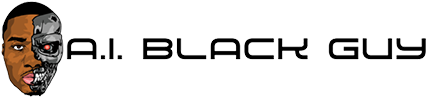15 Free Podcast Transcript Generators for Your Next Episode

If you’re a podcaster and haven’t been creating transcripts, you should definitely consider implementing transcript generators into your workflow. These tools allow you to repurpose content and reach a wider audience and, given that they’re free, they won’t drain your marketing budget. In this article, I’ll go through some of the best free apps in this category and explain how they can boost your efforts.
What is a Podcast Transcript Generator?
Podcast transcript generators are tools that create transcripts from your podcasts, videos, and other audio files. With the power of AI natural language processing, these programs can understand what people are saying. In fact, they can even differentiate between speakers and connect sentences to certain points in the podcast.
What are the Benefits of Having a Transcript for My Podcast?
Businesses and content creators can use these tools in all sorts of ways:
Repurposing textual content across various social platforms
Creating textual outputs for users with hearing impairment
Improving search engine optimization through embedding transcripts in blog posts
Allowing users to skim through transcripts to find the exact conversations that interest them
Performing textual analysis and tweaking marketing strategy
By using these tools, you can reach a much wider audience. Transcript generators modify your audio files into a format that is more suitable for people with hearing impairments and everyone else who prefers reading posts instead of listening to podcasts.
As a result, these tools help you increase the reach for your podcast content. Most of them are easy to use and provide outputs in just a few moments.
15 Free Podcast Transcript Generators
When I made this list, I tried to focus on simple yet accurate podcast transcribers. I wanted to share tools that work without a sign-up and allow you to quickly generate transcripts. I also shared how much content time you can transcribe with some of these solutions that are free yet have limitations; my focus was on finding programs that are truly free and that you can use wit the least amount of limitations.
1. Apple Podcasts

Apple has recently released a feature that allows users to create accurate transcripts from podcasts. With this powerful tool, you’ll get searchable transcripts, which you can skim based on keywords. Users can also tap the screen to play the text from a specific section. As such, it significantly increases accessibility for people with hearing impairment.
The auto-transcription tool has a few advanced features that I really like. For example, it will break down podcast episodes into chapters, allowing you to navigate between sections. The app also adds speaker labels, which will help you understand who said what. Another great thing is that the software is rather quick, so you’ll transcript will be available soon after the initial podcast release.
2. YouTube


As you probably know, YouTube has an integrated feature that allows you to subtitle any type of video content. While it doesn’t have some additional features that other platforms and tools provide, it’s rather quick and reliable. You can tweak font and color, adjust a few other settings, and download episode transcripts.
Like many other video editing tools on this list, YouTube’s transcript generator only supports English. In time, it might include other languages, but for the time being, that’s all you can get. This basic feature works rather well; it doesn’t require a setup and works at the press of a button. However, it requires that you have a video podcast to take advantage of it.
3. Streamlabs


Streamable is an ideal solution for marketers and content creators who want to generate text from their podcasts. I especially love that it provides textual episode content in more than 30 languages, making it ideal for international entrepreneurs. Later on, you can repurpose this content on other channels and make it more accessible to people with special needs.
Another fantastic thing about Streamlabs is its intuitive, user-friendly interface. The software requires that you enter a YouTube URL and manually scroll through a list of episodes. Because of that, it isn’t ideal for users who want automatic transcriptions while they’re within the respective platform.
4. Descript


Descript is a podcast video editor that comes with all sorts of incredible features that every content creator can appreciate. As a part of their general offer, they also have a podcast generator you can use for free. However, I need to mention that this app requires a sign-up and allows 60 minutes of free transcripts.
Nevertheless, the podcast transcription software is more than worth your time. The app allows you to designate each speaker, which is vital for users with limited access. You can also add time codes and chapters. With Descript, you can turn your audio content into amazing blog posts that will allow you to reach a wider audience.
5. Restream


Restream is a fantastic platform that offers numerous multistreaming options. The company’s podcast transcription tool uses a simple drag-and-drop interface. All you need to do is transfer the podcast audio file into the app, and you’ll get an accurate transcription of your latest episode.
The transcription generation software goes well with the company’s basic platform. Using the two solutions together allows you to create quality podcast content and share it across numerous social media and other platforms.
Like many other podcast transcript generator tools on the list, this solution identifies the voices of different speakers and allows you to tag them. The thing that separates this software from the competition is its ability to remove filler words that can ruin the quality of your outputs.
6. Kapwing


Like many other entries on my list, Kapwing is a comprehensive content creation platform that, among others, comes with a podcast video editor. Based on what I’ve seen, the tool has high accuracy rates, ensuring that every piece is properly transcribed.
The platform comes with more than 100+ video and audio editing features. For example, you can use Kapwing to remove background noise and filler words and modify other imperfections. Among other things, the tool allows manual transcription for absolute accuracy.
An interesting thing about it is that it allows you to edit your videos by simply changing lines within the transcript. Once you’re done, you can transfer your podcast file to your computer or Google Drive. The software supports most audio file formats, including MOV, AVI, MP4, and others.
Further Reading: The 27 Leading Podcasting Tools to Help You Launch or Grow Your Podcast
7. Riverside


My favorite thing about Riverside is that it supports more than 100 transcription languages. So, no matter where you live, you can use this software to repurpose your audio content. Riverside offers an amazing accuracy of 99%, which makes it one of the better solutions I have had the opportunity to test.
You can use the tool by uploading a file or making an audio recording on the platform. The software works word-by-word, which can be a bit tricky if your audio file has a lot of filler words. Still, given that you don’t have to sign in and have unlimited uses, it’s one of the better, completely free options.
8. Podcastle


As the name implies, Podcastle is a platform that offers numerous tools and robust features that allow you to create podcasts. Besides editing podcasts and videos, the software also allows you to close voice and republish content across various social media platforms.
Podcastle comes with a wide range of fantastic audio transcription features. In addition to transcribing, the tool allows you to dub your files and remove silence and specific sections. Like with other tools from this category, Podcastle enables you to edit text within the app and change words and sentences you don’t like.
9. Fireflies


Fireflies AI is an excellent software that specializes in creating transcripts from your meetings, audio files, and diallers. The thing I love about it is that it allows you to quickly skim through content and find specific keywords and sections. You can use it to find all mentions of dates and times, tasks, and prices.
While Fireflies is a freemium tool, it’s quite generous. You can use the app to convert 50 hours of audio into text, which is much more than what some other tools offer. The software integrates with major collaboration software like Asana and Slack. You can also add comments, reactions, and pins to your transcripts.
Further Reading: 19 Best Podcast Tips for Launching and Growing Your Show
10. Flixier


Flixier outlines different sections of the podcast. You’ll get a breakdown of every episode with timestamps so you can see what was said at what time. You can edit text, add multimedia, and perform other modifications. The tool also integrates with major collaboration platforms, making it suitable for both small and large teams.
The good thing about Flixier is that you don’t need an account to use it. You use the software by uploading a video file directly into the browser and modifying your settings. Users can export files in WebVTT, BTT, and SRT file formats. You can also choose automatic language detection, which will save you some extra time.
11. oTranscribe


Officially, oTranscribe is a tool meant for interviews, but it’s equally effective for transcribing your favorite podcasts. The creator company puts extra emphasis on security and protection, ensuring that no one else ever sees your outputs. Once you’re done, you can export the audio transcriptions into Google Docs and text format.
The software comes with an amazing timeline editor. You can easily navigate through different sections of your content and make edits on the fly. Rewind, fast-forward, and pause podcasts within the app and decide if you want to remove certain sections. I also want to mention that oTranscribe supports 24 languages.
Further Reading: 13 Script to Video AI Generators for Instant Video Creation
12. Maestra


Meastra is a comprehensive platform that includes subtitle, transcription, and voiceover tools. It relies on artificial intelligence technology to produce more accurate podcast transcripts and supports 100+ languages.
The platform’s transcripts automatically adjust to any changes to the audio file. The text follows the current time, and you can introduce edits for additional accuracy. Unlike many platforms I’ve reviewed in this post, Maestra comes with a mini analytics suite that allows you to track usage over time.
13. Transcribe Tube


Transcribe Tube is a comprehensive software that relies on AI technology. Its transcriptions and summaries are processed by artificial intelligence, ensuring higher speed and accuracy. Transcribe Tube supports 95 languages and is fully GDPR compliant. Like many other programs from this category, it shows speakers and generates timestamps.
It’s worth mentioning that this generator is mainly geared toward YouTube videos, but it can also support other formats, whether they’re audio or video files. While this platform is free, you need to sign in to use it. You also have a limit of 40 transcriptions per month, after which you need to get one of the paid plans.
Further Reading: 15 Video to Text AI Tools for All of Your Transcription Needs
14. Nova


The tool can automatically detect your language with the help of AI, or you can select one yourself. Nova breaks down the transcript into timestamps, which you can alter by simply typing inside of a designated box. When you’re done, you can export files in SRT and TXT formats.
Nova’s transcript generator is more of a promotional tool than anything else. You need to set up the software to use, which can be quite annoying if you’re looking for a quick solution. To top it off, you’re also limited to 30 minutes of transcripts each month. So, while the tool is still great for managing podcasts, you barely get anything for free.
Further Reading: 21 Marketing Podcasts to Inspire You in 2024
15. ScreenApp


This nifty software automatically transcribes your podcasts and creates timestamps. You can easily differentiate between speakers, create summaries, and translate content into other languages. My favorite thing about ScreenApp is that it comes with a chatbot. You can use the assistant to ask questions about the text and search for specific parts.
Similar to Nova, Screen App is quite restrictive when it comes to free usage. You can only transcribe 45 minutes of content per month, which will barely cover an episode or two of a podcast.
Summary
With transcript generators, you can create subtitles for your social media posts and repurpose other types of content. They’re ideal for search engines, people with impaired hearing, and anyone else who prefers reading. As such, I suggest you start using these tools as an integral part of your content creation activities.
Hero Photo by Soundtrap on Unsplash
Actionable advice for your digital / content / influencer / social media marketing.
Join 13,000+ smart professionals who subscribe to my regular updates.
Source link