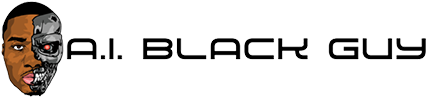How To Use PPSSPP Cheats on PC in 2023

In this guide, we’ll be walking you through the process of how to use PPSSPP cheats. This will entail where to get cheat codes, how to set up cheat codes on the PPSSPP emulator, and how to use the cheat codes.
We’ll also show you how you can download a list of every single PPSSPP cheat code for every PSP game out there using a PPSSPP cheat database file so you don’t have to manually add cheats for individual games.
This guide will be using one of the popular PSP games, Harvest Moon: Hero of Leaf Valley as the example title, but this guide will work regardless of the PSP game that you use.
How To Setup Cheat Codes for PPSSPP Games?
PPSSPP is the best PSP emulator you can use and enabling cheats for it is rather straightforward.
First things first, you’ll want to download a cheat database file. This file contains all the cheats for the PPSSPP emulator that you could ever need. This will save you tons of time and will keep you from having to tediously search for and add individual cheat codes for every single game that you play.
No more fiddling with .ini files or figuring out a game ID; this makes the cheats option extremely simple and intuitive.
Get the PPSSPP Cheat File
To get the cheats DB file:
Head to this Github for the database file hereOnce on the Github page, click the Code button and then click Download Zip to download the Zip file
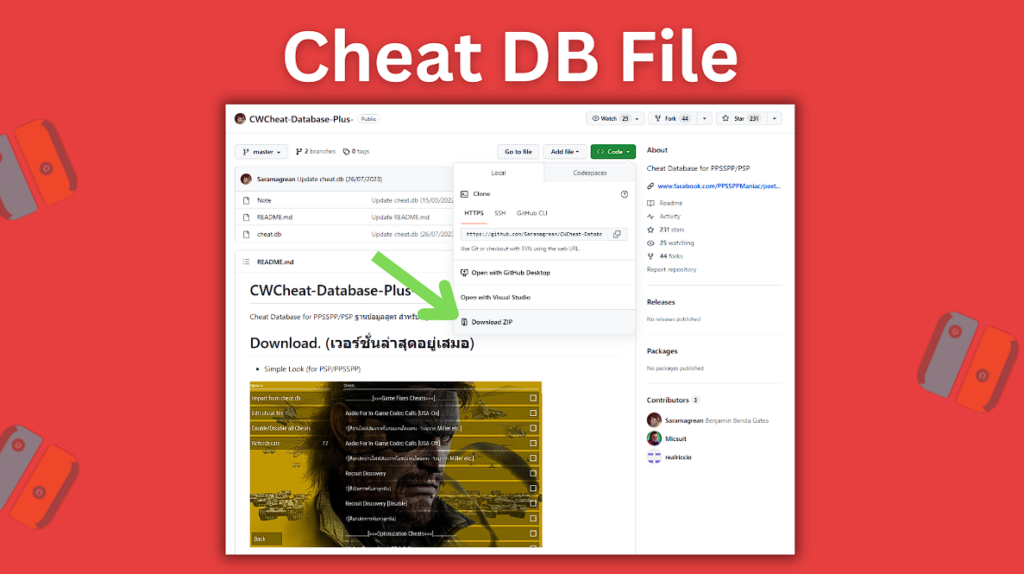
Once the file has been downloaded, find it on your computer and then extract the files
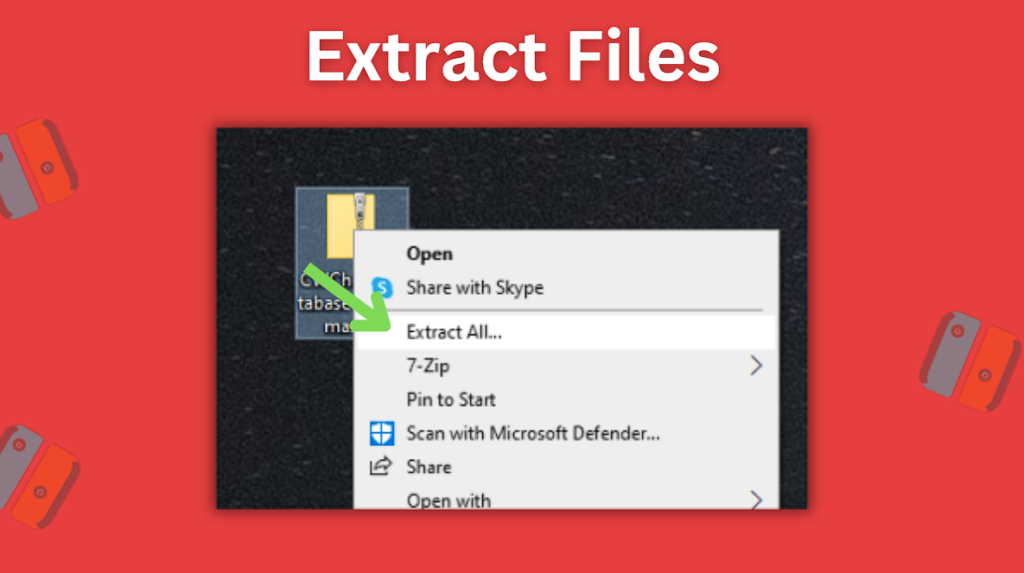
Once it is extracted, open up the CWCheat-Database-Plus–master folderYou will see a cheat.db file inside the folder which is the main file we’ll be working withNow go ahead and keep the CWCheat-Database-Plus–master folder open while also navigating to your PPSSPP cheat folderFind the PPSSPP folder on your computer (on a Windows basic install, the PPSSPP folder is located at C:\Users\[username]\Documents\PPSSPPClick to open the PSP folder inside the directory and then open up the Cheats folderNow drag the cheat.db file from your CWCheat-Database-Plus–master folder that you downloaded from Github into your Cheats folder for your PPSSPP emulator to add the file
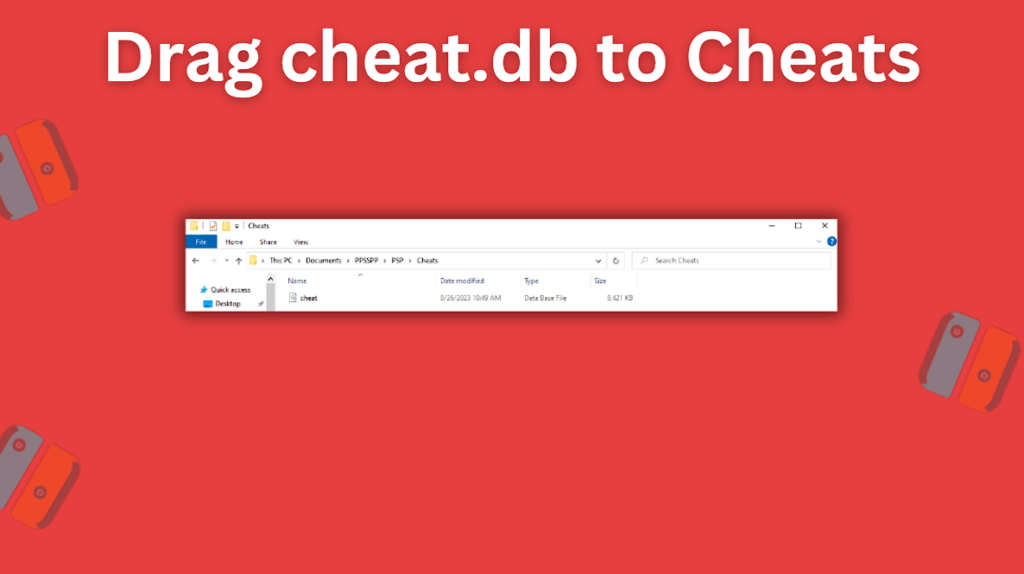
Now all of the cheats from the cheat.db file have been added to the Cheats folder for the PPSSPP emulatorNow you’ll want to head back and start up the PPSSPP emulatorWith the PPSSPP emulator now running, head to Settings > System > Enable cheats and then check the box to enable cheats
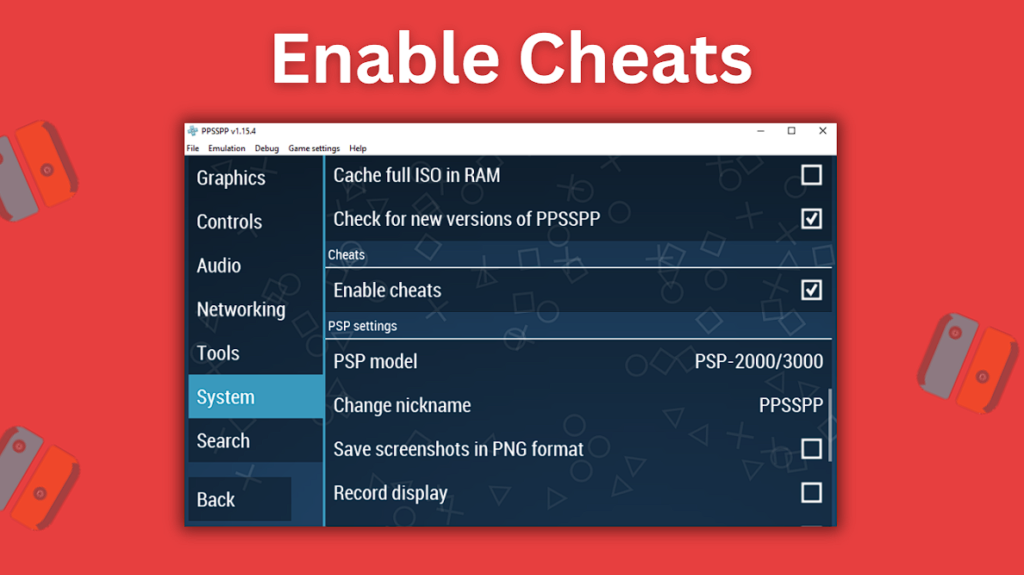
When you’re using cheat codes for games, there’s always a small chance that you may end up accidentally corrupting your game’s save file. For this reason, it’s recommended you always create two separate save files. One save file while using cheats and one save file without using cheats. This way in case the cheats save file somehow gets corrupted, you won’t lose your progress in the game because you’ll have a backup.
We now have the cheat.db file added to the right location, we’ve enabled cheats in the PPSSPP emulator, and all that’s left is to start up a game and test.
Start up a PSP game in the PPSSPP emulator and once it has booted, press the Esc key to access the game’s menuOn the right-hand side, you’ll notice a new option called CheatsIf you click the Cheats menu option, you’ll notice that there are no cheat codes listed yetThis is because we still need to import out cheats from the cheat.db fileClick the button at the top Import from PSP/Cheats/cheat.db to begin importing your cheat codesAfter clicking the button, you should see a list of available cheat codes appear on the right-hand sideYou can now check the box for any cheat codes that you want to enable for your game and the desired cheat codes will automatically be applied for you
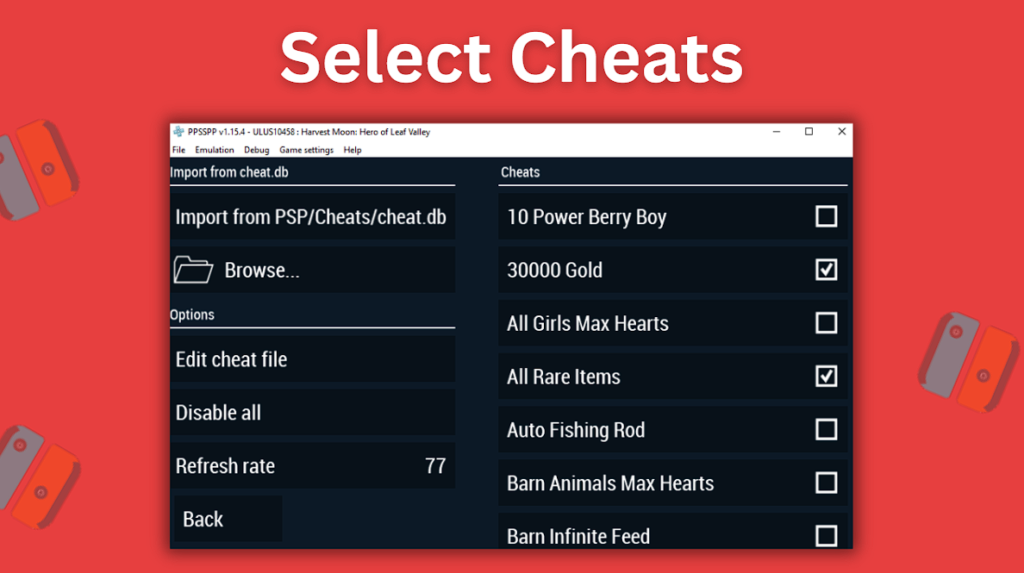
And that’s really all there is to it. If you followed all of the steps correctly, you should now have successfully enabled cheat codes for PPSSPP, and any new games you play in the emulator you can easily import cheats for using the cheat.db file.
Be sure to periodically download the newest version of the cheats.db file to ensure you’re able to use the cheats that are added to it. The Github link that we shared at the beginning of this article is still continuing to be updated to this day so it’s the source we recommend you use moving forward.
Do you have an extra Raspberry Pi lying around? Check out our RetroPie PSP setup guide.
Source link