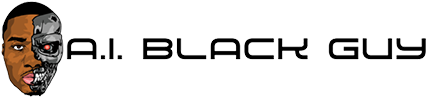Latest Instructions on setting up GETH/Lighthouse on MacOS Intel?

I'm on an Intel Mac Mini with a 5TB hard drive and 64 megs of RAM.
I've followed the steps here three times over the past 6 weeks and for some reason after a day or so the geth and lighthouse consoles spew errors. And I can never get RPC working at all period. I can't connect an ethers provider to it nor can I connect Metamask. The last time I was super sure to follow all the directions exactly and read every line of the instructions but here I am with brick essentially. The hard drive fills up so its downloading something.
Is there a recent tutorial somewhere or just better instructions? Any help would be greatly appreciated.
Here's some examples of the errors I end up getting
geth
WARN [03-12|23:27:30.053] Ignoring payload while snap syncing number=16,475,068 hash=4017c4..4aadb1
WARN [03-12|23:27:30.053] Ignoring payload while snap syncing number=16,475,068 hash=4017c4..4aadb1
lighthouse
Mar 12 15:20:00.131 ERRO Execution engine call failed error: Reqwest(reqwest::Error { kind: Request, url: Url { scheme: "http", cannot_be_a_base: false, username: "", password: None, host: Some(Domain("localhost")), port: Some(8551), path: "/", query: None, fragment: None }, source: TimedOut }), service: exec
Mar 12 15:20:00.131 WARN Error whilst processing payload status error: Api { error: Reqwest(reqwest::Error { kind: Request, url: Url { scheme: "http", cannot_be_a_base: false, username: "", password: None, host: Some(Domain("localhost")), port: Some(8551), path: "/", query: None, fragment: None }, source: TimedOut }) }, service: exec
submitted by /u/snotreallyme [comments]
Source link