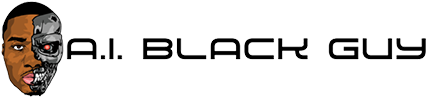Peering inside a multiport USB-C (and Thunderbolt 3?) hub

Back in October 2018, sensing that my lengthy time spent enjoying various generations of integrated-port-rich Apple laptops was coming to a close, I decided to get a jump on outfitting their eventual replacement by picking up a multiport hub I saw on sale at Amazon for $22.49. Branded as coming from a company I’d admittedly never heard of before, Ingelon, it’s no longer listed on Amazon’s website (likely caught up in the China-based seller crackdown that came down a few years later, which I’ve mentioned before) but I found a “stock” photo elsewhere:

Ingelon referred to it as a “7-in-1” hub, with “7” referencing the following external interfaces:
USB-A (2)
HDMI
Thunderbolt 3
USB-C
SD card, and
microSD card
The naming is nonstandard, however, because as you can see from the photo, it clips to the two USB-C connectors on the side of a 2016-or-newer MacBook Pro. Such devices are more commonly called “x-in-2” hubs. Conversely, “x-in-1” hubs typically take the form of “dongles” like this one that I also own:

Anyhoo…paraphrasing Charlton Heston, “I’ll give you my early 2015 13” Retina MacBook Pro (RMBP) when you take it from my cold, dead hands.” I’ve stubbornly (and delightedly) clung to my integrated-port-rich Apple laptop much longer than I thought would be the case, including through multiple swollen batteries. I’m typing these very words on it, in fact. But alas, next year at around this time it’ll fall off the bottom of Apple’s software-supported products list and even if it’s still happily humming along, I’ll be forced to migrate to a newer system.
I’ve therefore more recently acquired two successor candidates, one of which I’ll use as a backup, both bought in open-box condition from Small Dog Electronics:
A 2020 13” RMBP based on a 2.3 GHz quad-core Intel Core i7 CPU, with 16 GBytes of RAM and a 512 GByte SSD, acquired last fall, and
A same-year MacBook Air based on an Apple Silicon M1 SoC (8 CPU cores, 7 GPU cores), with the same RAM and SSD allotments, purchased this summer.
Both systems offer the aforementioned dual USB-C ports along the left side, so I dug out the Ingelon hub from storage and tried it out. And…I broke it.
I didn’t intuitively realize, and the nonexistent instructions didn’t help me discern (but I mentioned that the product had subsequently gone AWOL from Amazon’s website, right?) that while microSD cards can be inserted in the upper slot the “normal” way (label up, contacts down), the orientation was reversed for standard SD cards in the lower slot. I tried to force-fit a SD card in the slot, something snapped in the inside assembly, and…yeah, the slot won’t retain SD cards anymore. That said, even prior to my calamity I’d already noticed that whenever I plugged the hub in, both laptops reacted as if I had a second display connected to the hub’s HDMI port even if I didn’t—a more-than-a-little irritating glitch that I’ve not yet encountered elsewhere. And I always had a teardown “plan B”, right?
Speaking of which…




Trust me, folks, it’s “space gray”:

This last box perspective is the most interesting of the bunch to me (and not just because it contains the most words…it’s what they say that counts):

As I mentioned in my recent Apple launch event analysis, device ports that do double-duty in handling both USB-C and Thunderbolt 3 protocols are fairly rare, especially those designed more than a half-decade ago and costing only a bit more than an Andrew Jackson. But that’s what Ingelon is claiming; that the upper USB-C port pointed at the outside world does double-duty in handling TB3’s 40 Mbps speed and various display interfaces. Or maybe they mean it only does TB3; it’s hard to tell for sure. I didn’t test transfer rates or display connection options to confirm or deny definitively; regardless, its ability to bidirectionally pass through the Power Delivery capabilities and requirements of a charging source and the laptop “sink” is nice in and of itself.
Let’s see what’s inside:

The device and…well…not much else, aside from a couple of to-computer port protectors and a protective foam shell:

Some outer views of our patient, as-usual accompanied by a 0.75″ (19.1 mm) diameter U.S. penny for size comparison purposes:





This last shot is a tipoff to our path inside:

Notice the two hex screws along the lower edge? You know what comes next, right?


The aluminum (I’m guessing) bracket surrounding the top, bottom and outer side of the hub now slides right off:




providing us with our first peek at the insides:



Next step is to gently push the PCB out of the chassis:


And the PCB is finally free (that’s one of the easiest disassembles I’ve ever tackled!):

I’m admittedly impressed by how sturdy and stylish the case is, especially at this price point:



The PCB topside is passives-rich and comparatively IC-deficient:

The two ICs you see here are, toward the middle, a Realtek Semiconductor RTS5452 Type-C Power Delivery controller and, below it and toward the bottom of the image, a Puya Semiconductor P25Q40H 4 Mbit SPI NOR flash memory. The Shanghai, China-based Puya is admittedly a company I’ve not heard of before! To the left of the latter chip is the microSD connector; in the upper left are the two USB-C female connectors for peripherals, with their USB-C male counterparts for insertion in the computer at upper right, and the HDMI connector at top:

Less of note in the bottom half of the PCB topside; unless you’re into USB-A connectors, that is!

Now let’s flip the PCB over…

More ICs this time! And generally, I’m surprised how many of them are included in the design, again particularly given its price point.
Since I rotated the PCB vertically to get to its backside, the HDMI connector is now at the bottom. Above it is Parade Technologies’ PS176HDM, a DisplayPort (believe it or not) to HDMI transceiver (Parade being another company I haven’t come across before). Working our way upward and to the right is an IC I can’t seem to ID, with the following three-line marking:
FE8.1MD31018A3288
Above that is Genesys Logic’s GL3225 USB 3.1 Gen1 dual/single LUN (logic unit number) card reader controller. Speaking of cards, at left of both latter ICs is the SD card slot I clumsily busted.

Last, but not least, is the bottom of the PCB backside (again, at the top in this orientation). In-between the two USB-A connectors is the “brains” of the operation, Realtek Semiconductor’s RTS5411 USB3.2 Gen1 4-port hub controller:

I’ll close with some side shots of the PCB with both the topside:




And underside “up”:




And with that, our dissection is complete! Since I didn’t rip off any Faraday cages or anything like that, I’m sure I could reassemble the device to its prior state, but since its prior state wasn’t exactly “fully functional” anyway, I think I’ll skip the usual donation-after-publication step. Observations are as-always welcome in the comments!
—Brian Dipert is the Editor-in-Chief of the Edge AI and Vision Alliance, and a Senior Analyst at BDTI and Editor-in-Chief of InsideDSP, the company’s online newsletter.
Related Content
Source link